CAE Simulation workflow on Autopilot with AI
Automate the CAE validation process after a CAD revision update - Get highlights from CAE results documented and optimize designs quicker
Key Features
Our product automates CAE workflows and seamlessly integrates with CAD softwares
Streamlined Workflow Process
Our four-step process goes from a CAD input to a CAE output without any manual input
1. Pull CAD from PDM
2. Setup CAE config using AI
3. Run & Monitor Simulation
4. Document Key Results
Capable of all CAE analyses integrated within ANSYS products
Our platform supports multiple types of simulation workflows across diverse engineering applications.
Structural
Analyze stresses, deformations, vibrations, and failures in solid components under loads.
Fluids
Simulate fluid flow, turbulence, and pressure or velocity distribution.
Thermal
Predict temperature distribution and heat flow in materials and systems.
Electromagnetics
Model electric and magnetic fields for devices, circuits, and RF systems.
Multiphysics
Combine interactions between multiple physical phenomena in a single setup.
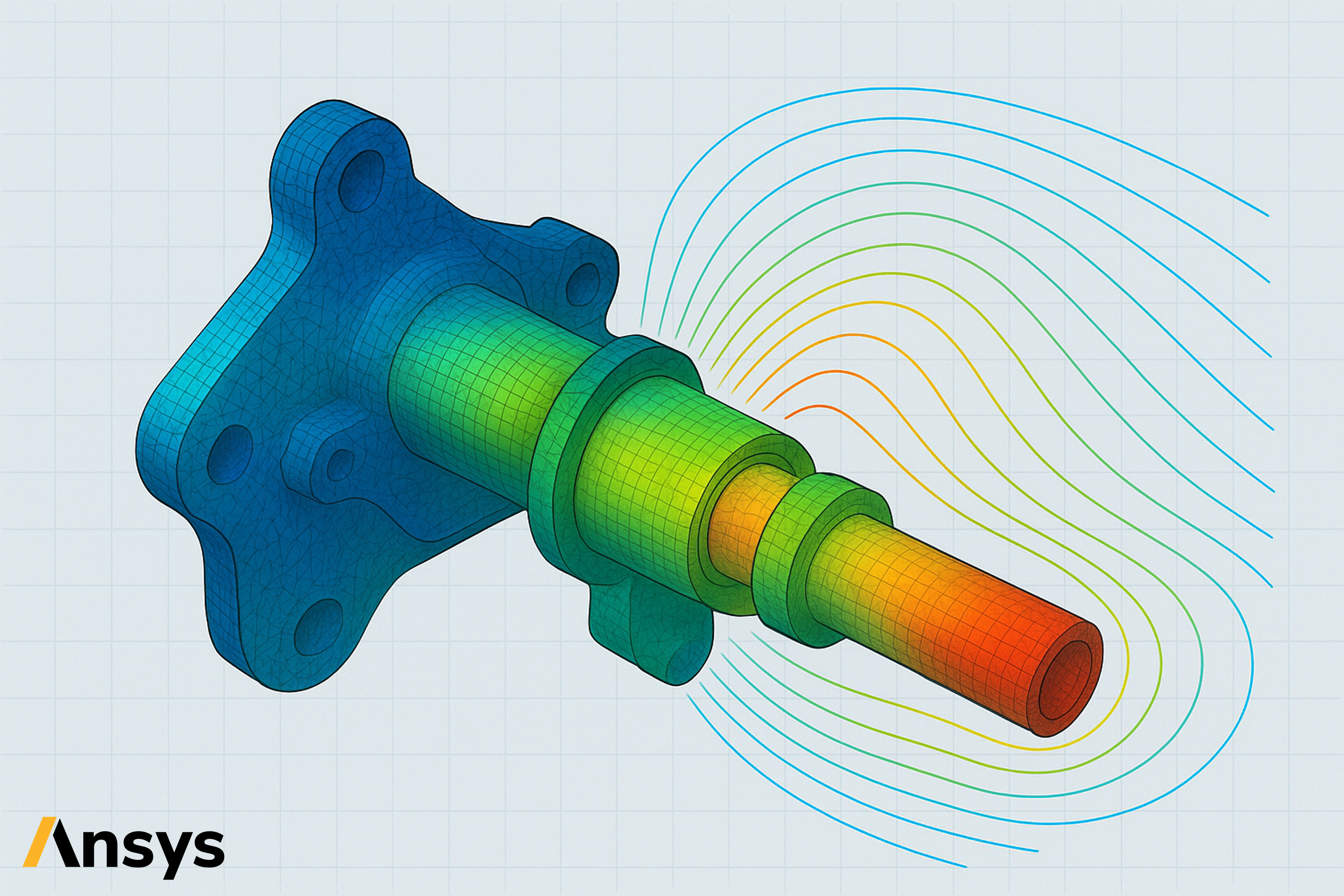
OUR TEAM IS FROM:
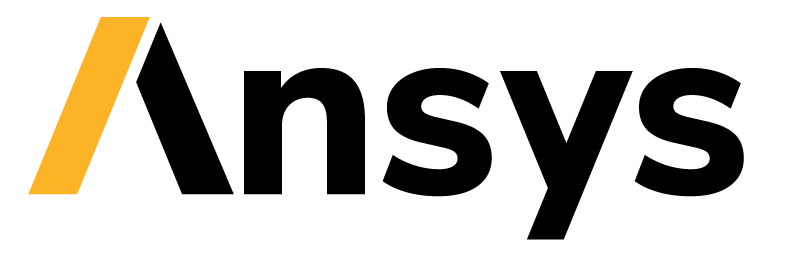



Ready to Transform Your Workflows?
Join thousands of engineers and researchers who have revolutionized their simulation processes with Axial.